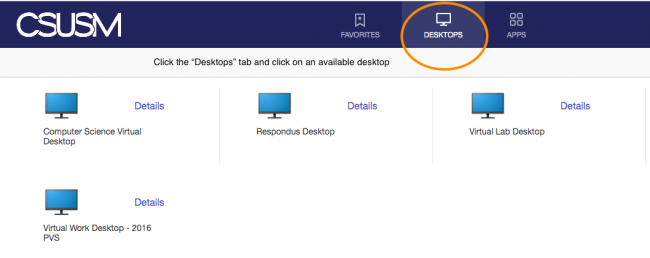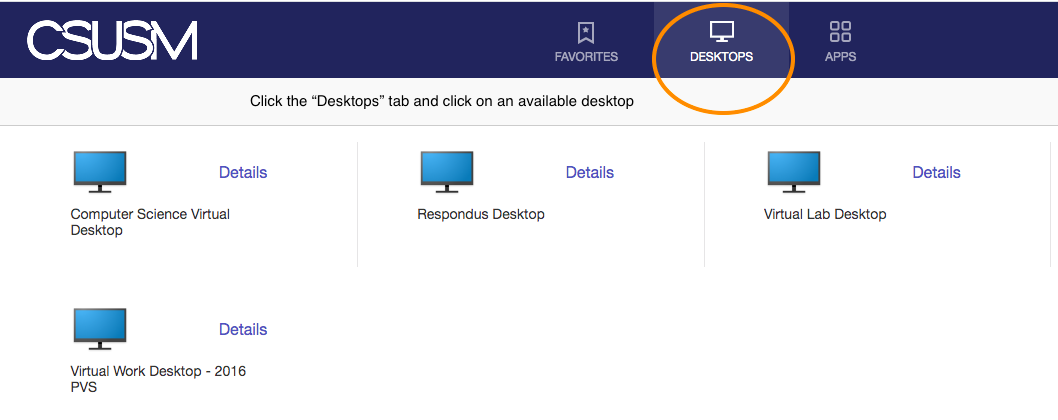
If you are experiencing problems logging in to the Library's resources from off-campus, you can utilize CSUSM's CougarApps to access Library resources without having to login to the Library's remote access application (EZProxy).
To use CougarApps to access Library resources:
1. Login to CougarApps https://cougarapps.csusm.edu/
2. Follow prompts to install Citrix Receiver (if you encounter problems, further instructions and troubleshooting is available from CougarApps Help).
3. Click the Desktops tab and choose an available Desktop.
4. A remote desktop will launch. Open a browser (such as Chrome) from the launched remote desktop and browse to the Library's website (https://biblio.csusm.edu). Resources needed from either Databases A-Z or OneSearch will be available to you through the remote desktop. You can download resources or email them to yourself to access offline or from anywhere.